- Home
- Guessing Games
- Picswords
Advertisement
Advertisement
Advertisement
Advertisement
Picswords
Advertisement
Advertisement
Other Guessing Games

World Guesser
Guessing Games, Geographic Games, Daily Games
Play

Foodguessr
Guessing Games, Geographic Games, Unlimited Games
Play

OpenFront
Guessing Games, Geographic Games, Daily Games, Hot Games
Play

OpenGuessr
Guessing Games, Geographic Games, Daily Games
Play

Flags of the World Quiz
Guessing Games, Geographic Games
Play

Geoguessr Unlimited
Guessing Games, Geographic Games, Daily Games, Unlimited Games
Play

Timeguessr
Guessing Games, Geographic Games, Daily Games
Play

Geotastic
Guessing Games, Geographic Games
Play

Letroso
Guessing Games, Geographic Games, Daily Games
Play

Logo Quiz
Guessing Games, Geographic Games
Play
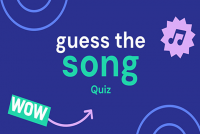
Guess the Song
Guessing Games
Play

Europe Map Quiz
Guessing Games, Geographic Games, Daily Games
Play
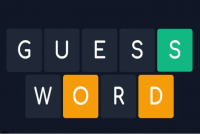
Guess The Word
Guessing Games, Daily Games
Play

Tag The Flag
Guessing Games, Unlimited Games
Play

US 50 States Quiz
Guessing Games, Geographic Games, Daily Games
Play
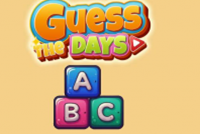
Guess The Days
Guessing Games, Puzzle Games
Play

Flag Quiz
Guessing Games, Geographic Games, Daily Games
Play

World Flags Quiz
Guessing Games, Geographic Games
Play

Fast Words - Challenge Game
Guessing Games, Daily Games
Play

GeoGuessr Free
Guessing Games, Geographic Games, Daily Games
Play
Categories & Tags
PicsWords Game Introduction
Say hello to a smarter way to play! PicsWords introduces young learners to new words using a simple concept—guess the word that matches the picture. Each round presents a fun and recognizable image. Kids must figure out what it is, and then spell the correct word by selecting letters from a scrambled set.
And if they ever get stuck? No worries! “Mr. Smith,” the friendly in-game helper, is always ready to give a hint by revealing one correct letter to nudge them in the right direction.
With its cheerful graphics, child-friendly design, and progressive challenges, PicsWords makes vocabulary building both enjoyable and effective.

Gameplay Overview
Here’s how PicsWords works:
A colorful picture appears on the screen.
Beneath it, empty spaces represent the letters of the word.
Kids choose from a group of mixed-up letters to complete the word.
If they need a little help, just tap on Mr. Smith for a helpful clue!
Each correct answer boosts confidence and unlocks a new picture puzzle, keeping kids motivated and excited to learn more.
Key Features
Picture-based learning for better word association
Interactive letter selection to improve spelling and word recognition
Helpful hints from Mr. Smith for extra support
Colorful, engaging visuals designed just for kids
Gradually increasing difficulty to match your child’s learning pace
Encourages independent thinking and problem-solving
Who Is PicsWords For?
PicsWords is ideal for:
Preschoolers and early readers learning new vocabulary
Parents looking for educational screen time options
Teachers wanting to make spelling practice more engaging
Whether your child is learning their first words or practicing spelling, PicsWords offers a fun and interactive way to grow their language skills.
Advertisement
Advertisement
Discuss: Picswords
Play New Games

Thief Puzzle
Puzzle Games
Play

Bat Smash
Arcade Games
Play

Orbit Kick
Arcade Games
Play

Tap Drift
Racing Games
Play

Skribbl.io
Guessing Games
Play

2048
Puzzle Games
Play

Crafty Car
Simulation Games
Play

City Brawl
Action Games
Play

Mad Trails
Driving Games
Play

Sled Rider
Endless Runner Games
Play

Hyper Tunnel
Endless Runner Games
Play

Blocky Rider
Racing Games
Play

Flying Ball
Endless Runner Games
Play
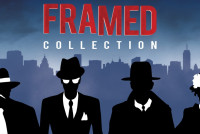
Framed
Puzzle Games
Play

Moviedle
Guessing Games
Play

Waffle Game
Guessing Games, Puzzle Games
Play
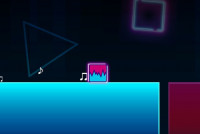
Color Rhythm
Rhythm Games
Play

Ramp Xtreme
Racing Games
Play

Dancing Beat
Rhythm Games
Play
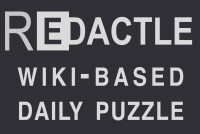
Redactle
Guessing Games
Play
