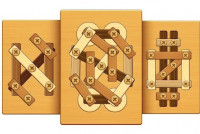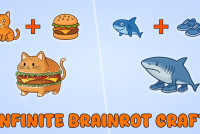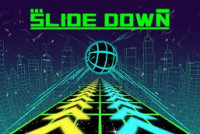Beepbox
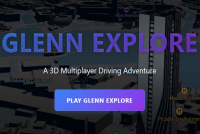

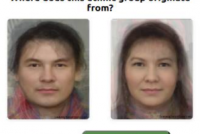


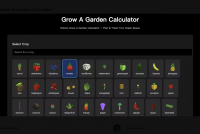














BeepBox – Create Music Right in Your Browser
BeepBox isn’t a game in the usual sense. But for people who love experimenting with sound, it’s surprisingly fun. You don’t need to know how to read music or use software like FL Studio. Just open the site, and you’re already halfway into making something cool.
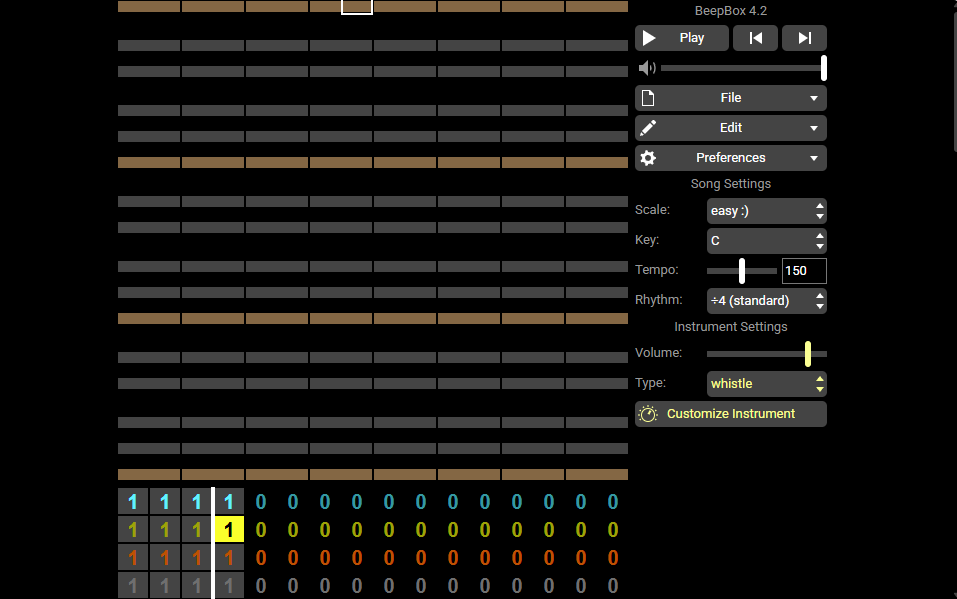
When you click on the grid, notes appear. Hit play, and boom — your melody plays right back. The best part? Your entire song gets stored in the URL. Copy the link, send it to a friend, and they can hear (and remix) your track instantly.
How to Use BeepBox Without Feeling Overwhelmed
If you’re new to BeepBox, don’t worry. It’s way simpler than it looks.
Start with the Basics
Click on boxes at the top to add or delete notes.
Use the numbered boxes below to move between different song sections (called patterns).
Each row plays a different sound. Most rows are melodies. The bottom row? That’s your drums.
Play With Loops and Layers
The purple bar below your patterns is your loop control. Drag it to repeat a section while you fine-tune it.
You can also add chords or adjust note lengths by clicking and dragging.
Want to bend a note or lower the volume? Just drag vertically — it’s surprisingly intuitive.
Try Shortcuts to Work Faster
BeepBox supports keyboard shortcuts like:
Spacebar to play or pause
Z to undo, Y to redo
Arrow keys to move notes
Ctrl + Arrows to rearrange tracks
You’ll find more controls in the Edit menu — they’re worth checking out.
Why Casual Gamers Love BeepBox
Even though it’s not a “game,” BeepBox feels like one. There’s no pressure. No need to sign up. Just mess around, hear what you’ve made, and maybe even surprise yourself. That instant feedback is what keeps people coming back.
It’s great for those who want a creative break — something different from the usual action or puzzle games.
Try More Creative Browser Games
Looking for similar experiences? Here are two other browser games worth checking out:
Color Line – Fast, colorful rhythm-based gameplay.
Grow a Garden Calculator – A chill game about growing and managing your own virtual garden.
Start your first tune on BeepBox today. It’s fun, it’s free, and you might just create something worth sharing. After that, explore more casual games that bring out your creative side.
Discuss: Beepbox